Loading Animation คืออะไร มีประโยชน์อย่างไร Loading Animation ของ LINE มีประโยชน์ในการแจ้งให้ผู้ใช้ทราบว่ามีการดำเนินการบางอย่างกำลังเกิดขึ้นและต้องการให้ผู้ใช้รอสักครู่ โดยเฉพาะเมื่อ LINE Official Account ได้รับข้อความจากผู้ใช้และต้องการเวลาในการเตรียมหรือประมวลผลข้อความนั้น การแสดง Loading Animation สามารถช่วยให้ผู้ใช้รู้สึกว่าพวกเขากำลังถูกดูแลและไม่ถูกทอดทิ้งในขณะที่รอคำตอบ
นอกจากนี้ ยังสามารถช่วยลดความรู้สึกหงุดหงิดจากการรอคอย และสร้างประสบการณ์การใช้งานที่ดีขึ้นสำหรับผู้ใช้ได้1 โดย Loading Animation จะหายไปโดยอัตโนมัติหลังจากที่เวลาที่กำหนดไว้ (5 ถึง 60 วินาที) ผ่านไป หรือเมื่อมีข้อความใหม่มาถึง ทำให้ผู้ใช้มีประสบการณ์ที่ดีขึ้นและรู้สึกมีส่วนร่วมในขณะที่ใช้แอปพลิเคชัน โดยทั่วไป Loading Animation เป็นเครื่องมือที่มีประโยชน์ในการสื่อสารกับผู้ใช้และช่วยให้พวกเขาเข้าใจว่ากำลังมีกระบวนการทำงานอยู่เบื้องหลังฉาก ซึ่งอาจต้องใช้เวลาสักครู่ในการดำเนินการ
โค้ดการทำงานของ Loading Animation ใน Google App Script มีดังนี้ สามารถเรียกฟังก์ชั่นใช้งานได้เลย เพียงแค่ของ User ID ไปเท่านั้น
// LINE BOT SDK: 1KsjhQa6oymhUiACWsAlFTG_XoN8Pnz4px2ekABPjO4tSMX6xRSQMBicy
const ACCESS_TOKEN = "ACCESS_TOKEN";
const bot = new LineBotSdk.client(ACCESS_TOKEN);
function doPost(e) { bot.call(e, callback) };
function callback(e) {
if (e.message.type == "text") {
startLoadingAnimation(e.source.userId)
bot.replyMessage(e, [bot.textMessage("HELLO WORLD THAILAND")]);
}
}
function startLoadingAnimation(userId) {
var url = "https://api.line.me/v2/bot/chat/loading/start";
var token = ACCESS_TOKEN ; // Replace with your actual channel access token
var payload = JSON.stringify({
"chatId": userId, // Replace with the actual chat ID
"loadingSeconds": 5
});
var options = {
'method': 'post',
'contentType': 'application/json',
'headers': {
'Authorization': 'Bearer ' + token
},
'payload': payload,
'muteHttpExceptions': true // Set to false to throw exceptions on HTTP errors
};
var response = UrlFetchApp.fetch(url, options);
return response // Logs the HTTP response to the Google Apps Script log
}