ใน Google Apps Script มีฟังก์ชันหลากหลายที่คุณสามารถใช้เพื่อพัฒนาโค้ดสำหรับการทำงานอัตโนมัติหรือการเชื่อมต่อกับบริการต่าง ๆ ของ Google รวมถึงการทำงานแบบกำหนดเอง บางฟังก์ชันที่พบบ่อยและมีประโยชน์ ได้แก่:
1. ฟังก์ชันที่เกี่ยวข้องกับ Spreadsheet
SpreadsheetApp: ใช้จัดการ Google SheetsgetActiveSpreadsheet(): เข้าถึงไฟล์สเปรดชีตที่ใช้งานอยู่getSheetByName(name): เข้าถึงชีตตามชื่อgetRange(row, column, numRows, numColumns): เข้าถึงช่วงเซลล์setValue(value)/getValue(): ตั้งค่าหรือดึงค่าจากเซลล์appendRow(rowData): เพิ่มแถวใหม่ในชีตdeleteRow(rowPosition): ลบแถวตามตำแหน่ง
2. ฟังก์ชันที่เกี่ยวข้องกับ Google Drive
DriveApp: ใช้จัดการไฟล์ใน Google DrivegetFilesByName(name): ค้นหาไฟล์ตามชื่อcreateFolder(name): สร้างโฟลเดอร์ใหม่getFileById(id): เข้าถึงไฟล์ตาม IDmoveTo(destinationFolder): ย้ายไฟล์ไปยังโฟลเดอร์เป้าหมาย
3. ฟังก์ชันที่เกี่ยวข้องกับ Gmail
GmailApp: ใช้จัดการอีเมลใน GmailsendEmail(recipient, subject, body): ส่งอีเมลgetMessagesForThread(thread): เข้าถึงข้อความในเธรดgetInboxThreads(): ดึงเธรดอีเมลในกล่องขาเข้า
4. ฟังก์ชันที่เกี่ยวข้องกับ Calendar
CalendarApp: ใช้จัดการ Google CalendarcreateEvent(title, startTime, endTime): สร้างกิจกรรมใหม่getEvents(startTime, endTime): ดึงกิจกรรมในช่วงเวลาที่กำหนดdeleteEvent(eventId): ลบกิจกรรมตาม ID
5. ฟังก์ชันที่เกี่ยวข้องกับ Google Forms
FormApp: ใช้จัดการ Google Formscreate(title): สร้างฟอร์มใหม่getResponses(): ดึงคำตอบจากฟอร์มaddMultipleChoiceItem(): เพิ่มคำถามแบบหลายตัวเลือก
6. ฟังก์ชันสำหรับการเชื่อมต่อกับ API
UrlFetchApp: ใช้ส่ง HTTP Requestfetch(url, options): ส่งคำขอ HTTP เช่น GET หรือ POST- ตัวอย่าง: ใช้เรียก LINE API หรือ Telegram API
7. ฟังก์ชันสำหรับการทำงานอัตโนมัติ
ScriptApp: ใช้จัดการสคริปต์newTrigger(functionName): สร้าง TriggergetProjectTriggers(): ดู Trigger ทั้งหมดในโปรเจกต์
8. ฟังก์ชันสำหรับการจัดการ UI
HtmlService: ใช้สร้างหน้าต่าง HTMLcreateHtmlOutput(html): สร้าง HTML OutputshowSidebar(htmlOutput): แสดง SidebarshowModalDialog(htmlOutput, title): แสดงหน้าต่าง Modal
9. ฟังก์ชันสำหรับการทำงานกับ JSON
JSON.parse(jsonString): แปลง JSON เป็น ObjectJSON.stringify(object): แปลง Object เป็น JSON
ตัวอย่างฟังก์ชันพื้นฐานใน Google Apps Script
function myFunction() {
var sheet = SpreadsheetApp.getActiveSpreadsheet().getSheetByName("Sheet1");
sheet.getRange(1, 1).setValue("Hello, Google Apps Script!");
}ฟังก์ชันเหล่านี้สามารถใช้ร่วมกันเพื่อพัฒนาโซลูชันที่เหมาะสมกับงานของคุณ!